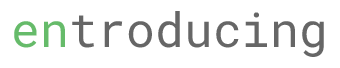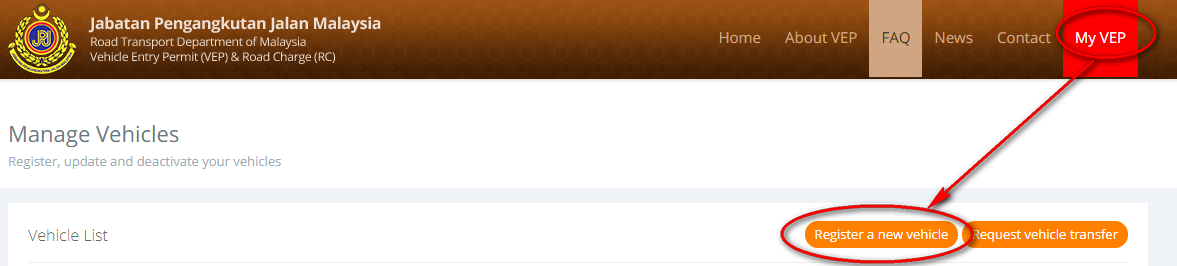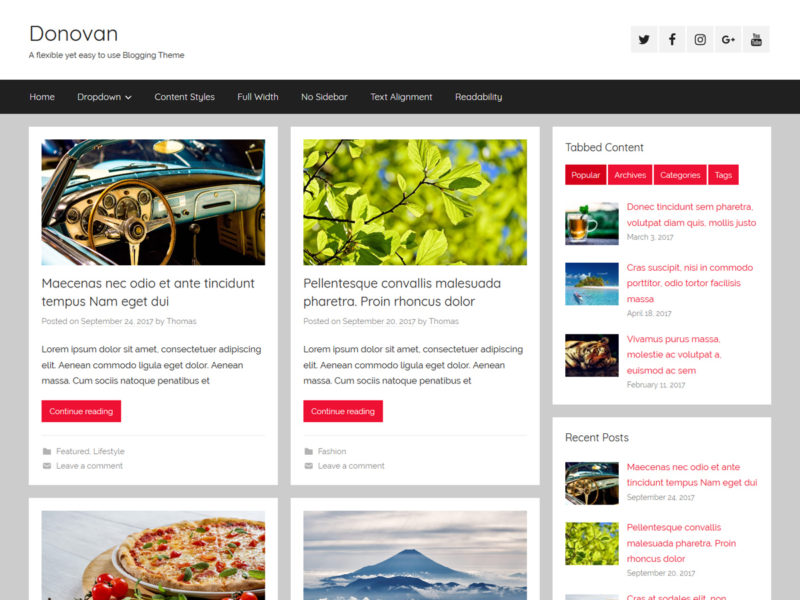TL;DR -Verdict: Yay! Recommended. Spend half a day there will do.
This is our first time going there with 2 young kids and we spend almost a full day there. We have been to many indoor parks and this is our first time we visiting a theme indoor park. And just before we visit the park, we watch the Angry Bird 2 movie the day before! Just imagine the kids excitement when they visit the park!