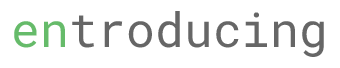Unfortunately, the default Magento does not comes with all the languages installed. Changing the language dropdown at the bottom of the page will not change the interface.
Here’s how to install chinese language for the admin
1. go to magento connect and install the below 2.0 extension key
http://connect20.magentocommerce.com/community/Locale_Mage_community_zh_CN
2. Once installed, check your app\locale and you will see a lot of csv files in the folder. Those files are created by the extension… in the wrong folder!
3. Create a folder ‘zh_CN‘ in app\locale and move all the csv files in app\locale to app\locale\zh_CN
4. Once done, go back to admin page and flush your cache (system -> cache management -> flush magento cache)
5. Change the language to chinese (china) and you should be able to view it in chinese (hopefully)